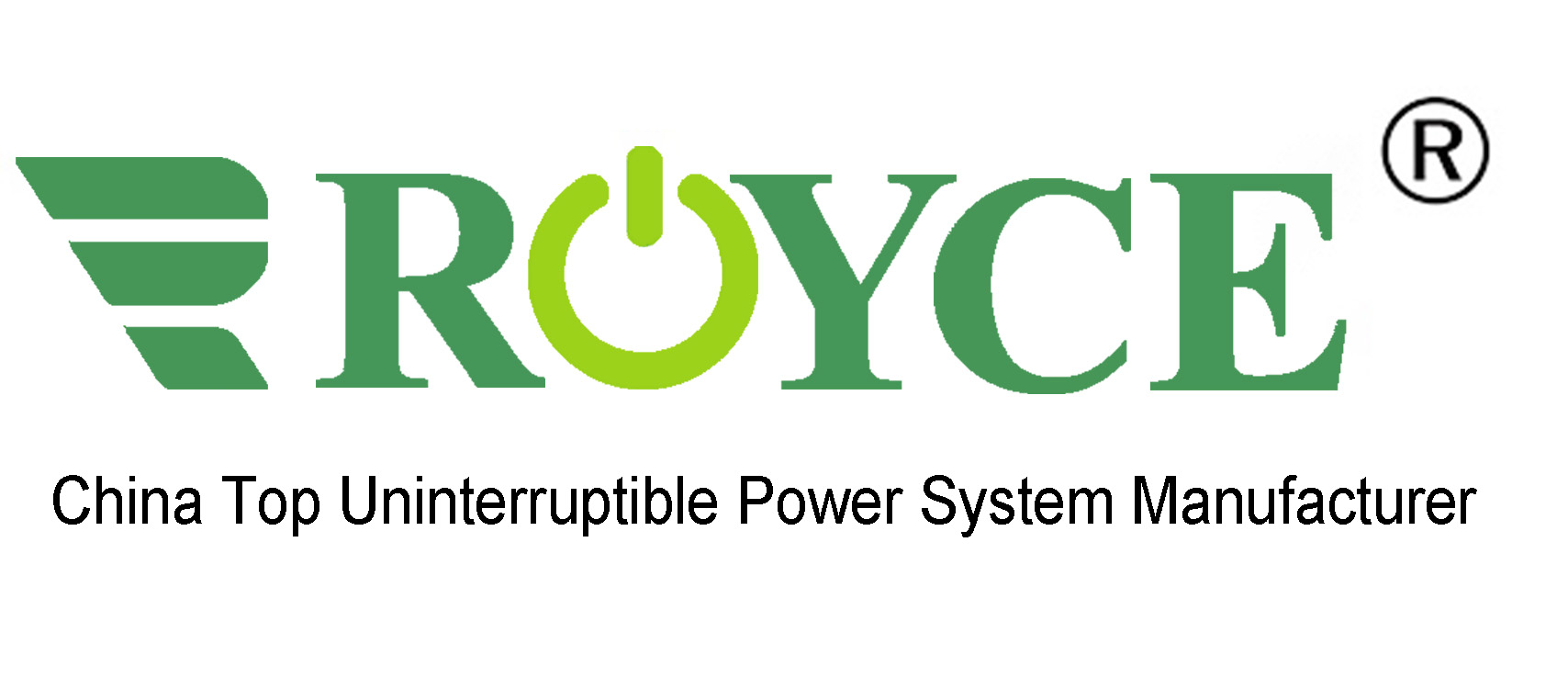How to pick the right UPS?
An UPS (Uninterruptible Power Supply) will save your equipment and save your work, too—or let you save your game after a blackout.

A straightforward answer is provided by an uninterruptible power supply (UPS), which is essentially a battery in a box with enough capacity to power connected devices via its AC outlets for anywhere from minutes to hours, depending on your demands and the hardware configuration. This might allow you to continue using the internet during a prolonged power outage, allow your desktop computer with a hard drive to shut down automatically for the full five minutes, and prevent you from losing any work (or, worse case, having to use disk repair software).
Entertainment-wise, it might provide you enough time to save your game during a blackout or, perhaps more crucially, notify other players in a cooperative multiplayer game that you need to leave in order to avoid being penalized for quitting early.
In addition to serving as a surge protector, a UPS helps maintain equipment and uptime by mitigating transient voltage dips and other unpredictable electrical power network conditions, some of which might harm computer power supplies. A UPS may add extra uptime, reduce loss, and offer a tremendous amount of peace of mind for most systems for between $80 and $200.
UPSs are not a recent invention. They go back many years. However, the price has never been lower and there are more possibilities than ever before. I go through your demands, explain what a UPS can do for you, and offer some first buying advice in this introduction. In order to help you make an informed decision, ROYCE provide different UPS models suitable for homes and small offices.
The crucial term is "uninterruptible"
The UPS came into being during a time when drives were prone to malfunctioning and electronics were brittle. They were intended to offer "uninterruptible," or continuous, electricity in order to avert a variety of issues. Originally discovered in server racks, they were utilized with network equipment till their cost and format decreased to the point where they might be used with equipment from homes and small offices.
Any device you owned that had a hard disk inside that unexpectedly lost power could have physical damage from the drive head striking another component of the mechanism, or it could have a corrupted directory. It may take some time to reassemble other devices that had firmware loaded off chips and operated on volatile storage, which could result in the loss of important information caches.
All portable devices and the majority of new computers switched to movement-free solid state drives (SSDs), which do not have internal spindles or read/write heads. Hard drives evolved to better handle power outages (and acceleration in laptops). Smart gadgets, DVRs, modems, and routers are examples of embedded devices that have improved in resilience and boot speed. These days, the majority of sold gadgets feature flash memory or cards, or an SSD.
It is still possible that your desktop computer without a battery may be left in a situation where it corrupts a document, loses the most recent version of a spreadsheet, or occurs at a time when you need to reinstall the operating system or recover your disk. Even if your hardware survives, avoiding those possibilities, particularly if you frequently experience minor power outages at home, can save you money on drive-rebuilding software and at least the time it takes to recreate lost work.
Networking equipment with low power requirements may give rise to a more frequent issue. Even if your cable, DSL, or fiber line is still powered or operational, losing electricity means you can't access the internet. This is because the ISP's physical plant or a nearby interconnection point, not a transformer on your block or building, is the source of the loss. Even if it takes hours for the power company to restore the power, a UPS can keep your network operational.
The UPS's battery takes over when the power goes off. It distributes the anticipated amounts to every device linked to it until the battery runs out of juice. A modern UPS can also communicate with a computer in a variety of ways, such as indicating how much time is left or initiating a shutdown via installed or built-in software (such as Energy Saver in macOS).
Battery capacity is one of the main distinctions between UPSes designed for residences and individual workplace equipment. There is a wide variety of battery sizes available for purchase; the bigger the capacity of the battery, the longer the duration or the more equipment you can power with a single UPS. Sometimes it makes sense to buy two or more UPSs, each matched to the appropriate capacity, to protect all the equipment you need.
Batteries do eventually need to be changed, though not always for a very long time. A UPS may alert users to the need for a new battery by using a light or sound, or it may alert users using software that runs on the computer it is linked to.
Excellent power conversion results from great power
UPSs are available in standby and line interactive variants for both home and small-business use. As the name suggests, standby machines maintain their battery ready for automatic, on-demand use when not in use. A line interactive version charges the battery and supplies power to connected devices via an inverter that receives power from the wall. In a matter of milliseconds, it may transition to the battery and condition power, reducing highs and lows. (Other variants require more power and are either meant for essential systems or are significantly more expensive.)
A few years back, the difference in price was so great that you had to carefully weigh the necessity of certain features against their cost. Given its benefits, which include a longer battery life due to less wear and tear, you might wish to use a line interaction UPS. Keeping batteries in good working order for an extended period of time lowers your total cost of ownership because replacing them costs a significant portion of what you paid for the original item.
However, a UPS isn't just for supplying power in the event of an interruption; here is another area where a standby and line interactive approach differ.
With power from your utility, these three voltage swings may occur frequently or infrequently:
- Surges: Periodically, utilities experience brief spikes in electrical power that can damage devices, occasionally destroying a power source or the gadget altogether. Above a predetermined safe range, surge prevention efficiently reduces voltage.
- Sags: When a large motor device, such as a heat pump or clothes dryer, turns on, there may be a brief drop in voltage in your house or place of business. This phenomenon can also occur in a neighboring apartment, house, or structure
- Undervoltage, or "brownouts,": A utility may lower voltage for a lengthy period of time to prevent a complete blackout in certain situations if there is excessive electrical demand in a region. This may interfere with machinery that runs on motors, both in the household and in industry. For example, a lot of appliances contain motors that run compressors, including those found in freezers and refrigerators. Extended undervoltage in electronics has the potential to harm some power sources.
As with standalone surge protectors, a standby type usually depends on inline metal-oxide varistors (MOVs) to handle excess voltage. When used extensively, these MOVs shift electricity to the earth, but eventually burn out. All of the UPS models I looked at stopped transferring power at that point. (This contrasts with the majority of surge protectors, which extinguish a front-mounted "protected" LED while maintaining power transfer.)
A standby variant will draw the battery to compensate for power dips and undervoltage. If it occurs frequently or quickly after one another, it's possible that your UPS isn't strong enough to withstand the power outage long enough to cause a desktop computer or hard drive to crash or halt its operating system.
Power is continuously fed through a conditioner by a line interactive UPS, which also balances and charges the battery. Without relying on the battery, this automatic voltage regulation, or AVR, can change voltage as needed to supply clean power to connected outlets. When using a line interactive model, the battery is the last option.
One last power feature of a UPS is its ability to generate smooth alternating current from the direct current output of its battery. This feature is present in both standby and line interactive variants. A UPS must mimic the smooth 60-times-per-second reversal of power flow that occurs with alternating current, which is represented by an undulating sine wave.
A UPS can generate two types of waveforms: a simulate wave, which has more abrupt up and down power shifts, or a pure sine wave, which is more expensive. For some types of computer power supplies, a choppy simulated sine wave can be a show stopper since the components have poor voltage change interaction. It might lead to early wear and tear on parts, their complete shutdown, or further harm.
You probably require a pure sine wave if your equipment includes delicate or sensitive electronics, especially if it is used for audio recording, or if it has active power factor correction (PFC). When in doubt, go with a pure sine wave because the extra cost has significantly decreased. It's not always simple to determine whether your gadget contains active PFC.
A stepped sine wave can make a power supply moan loudly when it runs on battery power, even for devices that aren't prone to power supply issues.
Finally, a feature of less priced UPSs that might be useful is the presence of one or more LEDs that show the condition of various components, such as whether the internal battery needs to be changed or whether the unit is operating on backup power. Some have an LCD panel (backlit occasionally) that shows a multitude of information, sometimes too much, that can be seen using software on a PC that is attached.
Every UPS has an integrated audio outage alert, and some of them are rather loud.
Identifying the UPS requirements
Preventing our AC-powered computers from abruptly shutting down and maintaining the network up are the two key eventualities that most of us need to plan for. These require drastically different configuration and hardware decisions.
Having enough outlets spaced precisely to plug in all of your items directly is one thing that both of them have in common. Both battery-backed and surge-protected outlets that aren't connected to the battery are features found on the majority of UPSs. It is highly advised that you avoid plugging power strips or other extensions into any type of UPS outlet since it raises the risk of an electrical fire, therefore you should pay attention to quantity and position.
If you have wide-than-average AC plugs or giant "wall wart" style AC converters, that can be very difficult.
First scenario: Maintain the network
Check each and every device in your network. This could consist of a smart home hub, one or more Wi-Fi routers, an Ethernet switch, a VoIP adapter for phone calls, and/or a broadband modem. Since they could be dispersed around your house or place of business, you may find yourself in need of two or more UPSs in order to maintain network connectivity.
If your modem, router, switch, and VoIP adapter are all located close to each other, you may be able to survive a power loss without the other components of your networking functioning. Additionally, it's likely that a surge protector is already plugged into this gear. (These devices typically don't benefit from the sag/undervoltage help of a UPS because their DC adapters typically supply power in a wider variety of conditions.)
One or more pieces of equipment may already be equipped with a basic battery backup. Many smart home hubs have backup batteries installed. Additionally, your broadband modem or VoIP adapter may come with an internal battery because government regulations usually need a multi-hour battery backup for VoIP service.
Examine the specifications on all of your equipment to determine the size of UPS you require. On the underside of the gear, on a DC converter that you plug directly into a power outlet, or on a DC converter that comes in two parts with a block between the adapter to your device and a conventional AC outlet cable, this is typically molded in plastic in a black-on-black 4-point type. Either DC voltage and amperage—12 volts and 1.5 amps, for example—or total wattage—18 watts—are the figures you're after.
By adding together these amounts, you can use planning tools to determine the appropriate unit. For example, ROYCE provides an extended long backup UPS suits with the runtime and wattage for your backup needs. Additionally, you can refer the Battery Backup Time Formula
[caption id="attachment_2634" align="alignnone" width="1024"]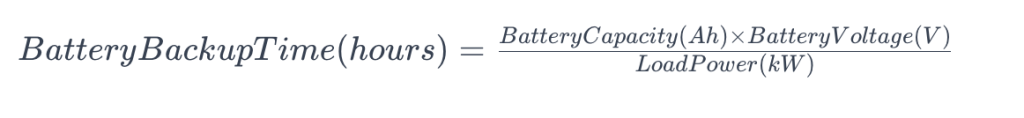 also you can refer this article Calculating Battery Backup Time for Uninterruptible Power Supply (UPS) in 2 Steps[/caption]
also you can refer this article Calculating Battery Backup Time for Uninterruptible Power Supply (UPS) in 2 Steps[/caption]
You should be able to run network equipment entirely on battery power for at least an hour with the majority of gear and low-cost modules. Increase your budget or buy more than one unit to increase that time to two to eight hours.
Scenario 2: A computer shuts down and the bridge power goes off
Making ensuring all of your gadgets have enough power to go through a brief interruption and having them shut down—ideally automatically—during any outage longer than a few minutes is your aim here.
There are two different power concerns to take into account: the total electrical load that devices connected to the UPS's battery-backed outlets add up to, and the UPS's internal battery capacity, which establishes the maximum amount of time that power can be supplied to a particular associated load. (The outlets with simply surge protection have a much greater power load limit that won't be exceeded by computer equipment.)
As with network gear, start by figuring out the overall wattage of all the equipment you plan to connect. The majority of hardware will display a single watt or the maximum amount of power used; if it only displays amperes, or amps, multiply the listed amps by 120 (volts) to obtain watts. I have two external hard drives, a USB hub, an external display, and an iMac in my workplace. It comes to roughly 250W total.
Using that figure, you may investigate a UPS's maximum load, which is frequently confusingly displayed in watts, VA, or both. It's probably a poor idea for UPS makers to utilize a separate calculation, even if volts times amps and watts should be equivalent. Volts times amps times power factor, or the effectiveness with which a computer's or other device's power supply distributes electricity from its AC input to its components, equals watts on a UPS.
In actuality, you may still total up all of your gadgets in watts and use that as a guide to locate a UPS that surpasses that figure by a certain amount: your equipment cannot exceed the UPS load factor or it will not operate. (If a UPS has a VA rating only, convert that figure to watts by multiplying it by 0.6 or 60% power factor for offline type ups, 0.8 for line interactive and online type. 1.0 PF is also available for online UPS in today.)
After you have that figure, you can examine the runtime offered by models that can handle your entire load. You can estimate how many minutes you get on battery-only power by using the manufacturers' figures, charts, or calculators, which are mentioned above.
Selecting a UPS model with compatible software for your operating system and a USB connection for your desktop computer is also essential. Although Windows and macOS all come with built-in power-management features that can identify appropriate UPS gear, you may need to use third-party software to adjust UPS settings (such as warning sounds) or to get comprehensive reports and charts on power quality and incidents.
UPS manufacturers offer software and solutions for OS power management that allow you to set up safe, automated shutdown scenarios. A scenario such as "Start an immediate safe shutdown if the outage lasts more than three minutes or if the battery's power is less than 50%" can be defined.
Ensuring that all of your open programs may terminate without erasing data and do not interfere with the shutdown process is also crucial. For example, Windows may not shut down completely if a Word document is left open. On macOS, the Terminal application by default declines to end a remote session, but it has the option to disregard this.
Choosing an appropriate UPS
In light of everything said above, the following is a checklist for assessing a UPS:
- What length of time do you need to have electricity during an outage? Short for a computer shutdown; long for networked equipment.
- What is the wattage that your equipment uses? Determine the total power needed by all of your connected devices.
- Do you have prolonged or frequent power outages? Select interactive line rather than standby.
- Does a computer operate via active PFC? If yes, choose a model whose output is a pure sine wave.
- What many of outlets are necessary for a power backup? Will every plug you already have fit in the arrangement that is offered?
- Is it necessary to check the UPS status often enough or thoroughly enough to necessitate an LCD screen or associated software?
We're currently providing a number of uninterruptible power supply:
Micro DC UPS/Mini DC UPS: This Type Mini DC Uninterruptible power supply is designed for WiFi Routers, Modems, VoIP Phones and CCTV Cameras etc. 30W, 36W, 45W, 60W, 100W and 120W capacity can support 15v/24v, 24v/48v selectable PoE with overcharge, overcurrent, and short circuit safety function when a device lacks a mains supply.
Standby (Offline) UPS: Cost-effective and simple, the Standby UPS is best suited for non-critical loads due to longer switching times during power transitions.
Online High Frequency UPS: An Online High Frequency UPS, often referred to as a Double Conversion UPS, is a sophisticated uninterruptible power supply system designed to provide continuous and high-quality power to critical loads
Online Low Frequency UPS: An "Online Low Frequency UPS," also known as a "Double Conversion Low Frequency UPS," is a type of uninterruptible power supply (UPS) system designed to provide continuous and high-quality electrical power to critical loads.
For further inquiries or information on our UPS solutions, please contact ROYCE energy at sales@royce-energy.com. Or visit us www.royce-energy.com
Follow ROYCE ENERGY Chanel